How FitnessTrainer Works
1. Answer Some Questions
When it comes to fitness, everyone is different. For that reason we want to know from you what your fitness goals are, where you are looking to take sessions, and the date and time of the week you’re available.
Once you have filled out these details, local trainers may also initiate messages based on the information you have provided. If you think they would be a good fit, log into your account to message back.
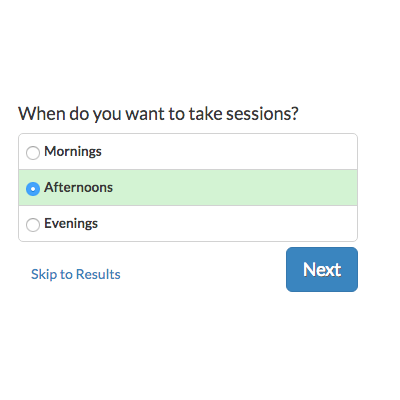
When it comes to fitness, everyone is different. For that reason we want to know from you what your fitness goals are, where you are looking to take sessions, and the date and time of the week you’re available.
Once you have filled out these details, local trainers may also initiate messages based on the information you have provided. If you think they would be a good fit, log into your account to message back.
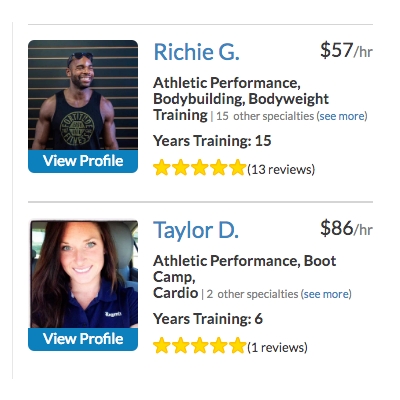
Each trainer has their own way of helping you either lose weight, get back on track or take your fitness to the next level.
On each trainer profile you can read other student reviews, view their certifications, and get a sense of their training style.
2. Select Your Trainer
Each trainer has their own way of helping you either lose weight, get back on track or take your fitness to the next level.
On each trainer profile you can read other student reviews, view their certifications, and get a sense of their training style.
3. Sign Up Online
Once you have found the trainer right for you, click the green book button on their profile to reserve your spot in their schedule.
At this point, you will select a training package of 6, 12, or 20. The more packages you purchase up front the more you save. Also, keep an eye out for ongoing promotions.
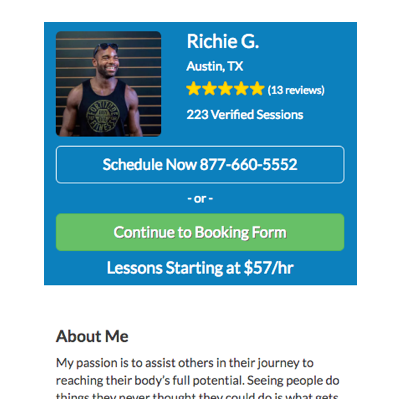
Once you have found the trainer right for you, click the green book button on their profile to reserve your spot in their schedule.
At this point, you will select a training package of 6, 12, or 20. The more packages you purchase up front the more you save. Also, keep an eye out for ongoing promotions.
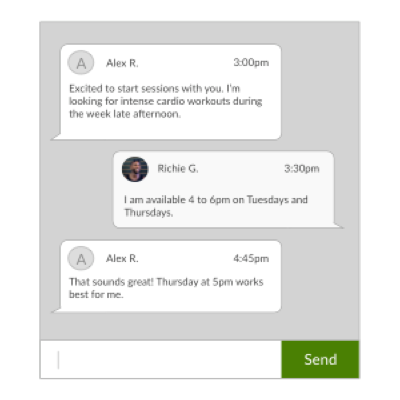
Once you sign up, the trainer you have selected will be alerted to get in contact with you via text, phone call, or email. Initially they will introduce themselves and discuss the session details.
You are also able to message with trainers after signing up via our messaging platform. When you send a message via FitnessTrainer you will get responses via email.
4. Talk to Your Trainer
Once you sign up, the trainer you have selected will be alerted to get in contact with you via text, phone call, or email. Initially they will introduce themselves and discuss the session details.
You are also able to message with trainers after signing up via our messaging platform. When you send a message via FitnessTrainer you will get responses via email.
5. Get In Shape
Now it’s time to get to work! It may be hard work but whether you selected 1-on-1 sessions online via your phone or computer or the option to meet in person, you’ll have your trainer to motivate and guide you every step of the way.
If for any reason you would like to select a new trainer, it is simple to do so. Either log into your account and click “My Trainer” for local results (or conduct a new zip code search) or visit the FitnessTrainer homepage and click "Live 1-on-1 video sessions" to find a new online trainer.
Benefits of FitnessTrainer
Selection
FitnessTrainer is one of the largest online networks of personal trainers in the country.
Satisfaction Guarantee
If you are not satisfied with your first session, we offer a full refund for that initial session and will set you up with a new trainer
Convenience
Easily communicate and schedule sessions with your personal trainer. Receive text and email alerts before your upcoming sessions.
Quality & Safety
We vet each and every coach listed on FitnessTrainer. If trainers don't meet our expectations, we remove them from the community.
Secure Payments
Pay securely by credit card or PayPal. All payments are processed through our secure and encrypted third-party provider, Braintree, a PayPal Service
Reviews
Read testimonials and see star ratings from previous students to ensure you find a trainer that is not only high rated, but right for you.
Frequently Asked Questions
Why do I have to add my payment information?
Adding your payment information helps us ensure that trainers listed on FitnessTrainer are only contacted by clients who are serious about starting sessions. It also allows for seamless processing of payments through our secure and encrypted third-party provider, Braintree, a PayPal Service.When will I be charged for my session?
When selecting a prepaid package at checkout, you will be charged after speaking to and confirming the details with your trainer. This enables your trainer to schedule the pre-paid credits out of your package.Where do the sessions take place?
Each trainer lists gyms, parks, other facilities, or their ability to travel to a location of your choosing. If you have a location where you would prefer to train, make sure it is within the trainer's travel radius before signing up or message them to confirm location.How do I message a trainer?
While searching on FitnessTrainer, if you find a trainer that seems like a good match then simply click the “Message” button on that trainer’s profile. You will be prompted to fill out some details as well as write the content of your initial message. All responses from trainers will come directly back to your email inbox.When will I be in contact with the trainer i signed up with?
You will receive your trainers contact information only after you have added you payment information on file with that trainer. Once that is done, your trainer will get in touch with you within 24-48 hours. If they are not in touch within that time, please let us know so we can reach out to the trainer ourselves. You can also login to your client dashboard to not only message a trainer whom you have signed up with but also to sign up with another trainer if you are not getting a response from your initial trainer.How do I log in to my client dashboard?
To log in to your client dashboard, head to the FitnessTrainer home page, and click "Log In" at the top right corner of the screen. You will be taken to a login screen that allows you to enter your email address and password. If you have already created an account, just enter your email address, then type in your password.Can I take a group session?
Yes, but most trainers have different rates than the one listed on their profile for group sessions. The best thing to do is to message a trainer with any questions you might have about their rates. If a trainer agrees to a group session and hourly rate change, you will receive an email notifying you of the change. In the event of an increase, you must agree to any changes a trainer makes to their hourly rate before a session occurs, which can be done easily through a link included in the notification email message.Visit Help Desk
